Clearing Cache: Safari (Mac Users)
1. Click on 'Safari'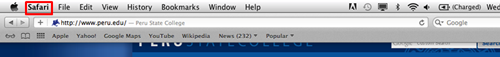
2. From the drop-down, choose the 'Clear History...' option
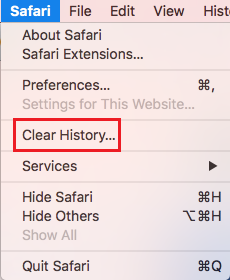
3. Using the drop-down option choose the time frame you want to delete and click on "Clear History" '
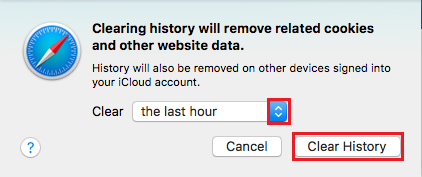
4. Click on the circled arrow to refresh your page

Alternatively you can choose "Preferences" in step 2 instead of "Clear History...", click on the "Privacy" tab and then choose "Manage Website Data" This page will allow you to remove cache and cookies from specific websites that you choose and allow you to retain this data for other websites. It also allows you to purge all data that is stored in your browser if you prefer.

