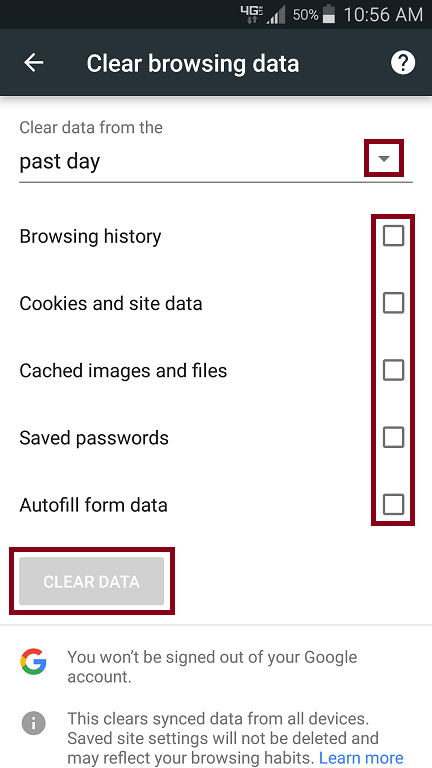Android : Clearing Browser Cache
Using the 'Chrome" browser on your 'Android' device
1. Click on the icon in the right hand corner of your screen
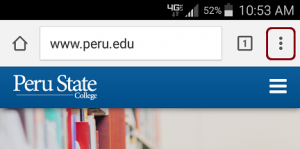
2. Choose 'Settings'
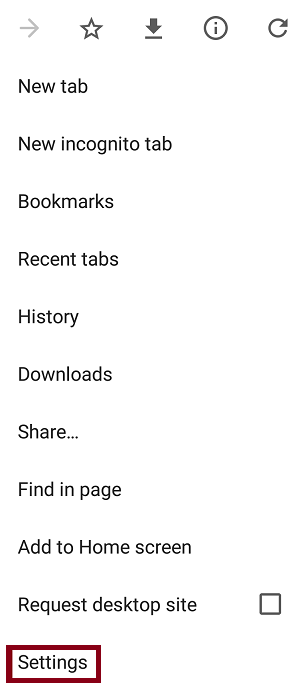
3. Select the 'Privacy' option
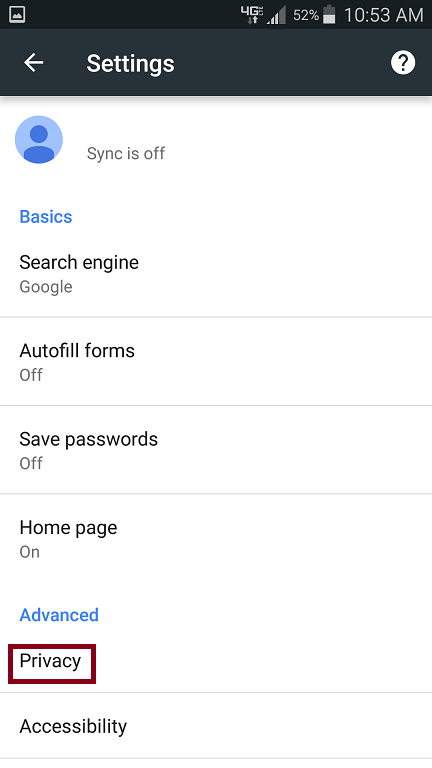
4. At the bottom of the page choose 'Clear browsing data'
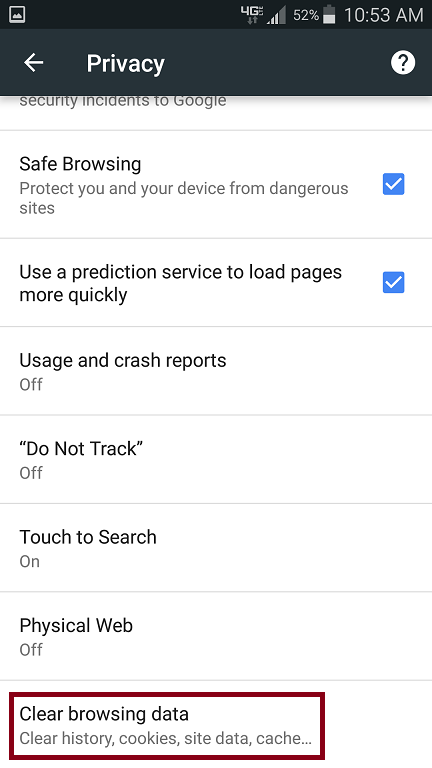
5. Select the appropriate time period ('past hour', 'past day', 'past week', 'last 4 weeks', beginning of time') and data settings that you want to clear and click on 'CLEAR DATA'